Introduction to 3D Drafting
- Lesson 3-1INTRODUCTION TO 3-D (Terminology)
- Lesson 3-2ISOMETRIC DRAWING IN AUTOCAD
- Lesson 3-3WORKING IN 3 DIMENSIONS (X,Y,Z Axes, 3D Rotation)
- Lesson 3-4VIEWING 3-D OBJECTS (Perspective Views, 3D Orbit, DView)
- Lesson 3-5BASIC WIREFRAME MODELS
- Lesson 3-6LINE THICKNESS
- Lesson 3-7REGIONS AND 3-D FACES AND EXTRUDING
- Lesson 3-7aMORE ABOUT EXTRUDING & LOFTING
- Lesson 3-8REVOLVED OBJECTS - REVSURF AND REVOLVE
- Lesson 3-9ADDING MATERIALS IN AUTOCAD
- Lesson 3-10PRIMITIVE SOLIDS
- Lesson 3-11BOOLEAN OPERATIONS AND 3D EDITING
- Lesson 3-12CHANGING FROM THE WCS TO THE UCS
- Lesson 3-13MAPPING MATERIALS
- Lesson 3-14CREATING NEW MATERIALS
- Lesson 3-15EXTRA PROJECTS AND A TUTORIAL
- Lesson 3-16PUTTING IT ALL TOGETHER - MODEL A BUILDING
- Lesson 3-17INTRODUCTION TO RENDERING AND LIGHTING IN AUTOCAD
- Lesson 3-18CREATING ANIMATIONS IN AUTOCAD
- QUIZ FOR LEVEL 3 - 84 QUESTIONS
Topics covered in this Lesson:
An introduction to drafting in 3 Dimensions
Introduction - Why 3-D?
You may have already figured out why CAD has many advantages over manual drafting. One big advantage is that once you've drawn something, you shouldn't have to draw it again. If you manually drew a house plan, you would have to draw a front elevation, side elevations, and possibly a perspective view. With one 3-D CAD model, you can generate views from any angle either inside or outside the house and animations. Afterwards, if your client needs something changed, you can then make the changes once and re-render your views. If you're drawing mechanical parts, you can generate virtual prototypes or even create rapid prototypes. In this manner Boeing was able to design and prototype the 777 jetliner. This level of engineering would be impossible without CAD.
Your company may not do a lot of 3D work, but it is still a good skill to have and it's also more fun than 2D.
You'll be learning the 3-D concepts in the following order:
Isometric Drawings (not true 3D)
Wire-frame (very basic 3D)
Surfaces / Regions (primitive 3D)
Solid Objects (advanced 3D)
You will have a chance to draw the same object different ways to see the differences between the various methods.
Before entering the exciting world of 3-D, you'll have to learn some more CAD terminology. This level presumes that you have a good understanding of 2D commands.
3-D CAD TERMINOLOGY
| 2-D | A concept of displaying real-world objects on a flat surface showing only height and width. This system uses only the X and Y axes. |
| 3-D | A way of displaying real-world object in a more natural way by adding depth to the height and width. This system uses the X Y and Z axes. |
| Boolean operations | Commands that allow you to add, subtract or intersect solid objects in AutoCAD. |
| Complex surface | Generally a curved surface. Examples: car fender, landscape contour. |
| Elevation | The difference between an object being at zero on the Z-axis and the height that it is above zero. |
| Extrude | The extrude command raises the shape of a 2D outline into a 3D solid. For example, a circle would be extruded into a cylinder. |
| Face | The simplest true 3-D surface. |
| Facet | A three or four sided polygon that represents a piece (or section) of a 3-D surface. |
| Hidden line removal | A way of hiding lines that would not be visible if you were viewing the actual object you have drawn in AutoCAD. (Command: HIDE) |
| Isometric Drawing | A simple way of achieving a '3-D' appearance using 2-D drawing methods. |
| Plan View | Also known as the top view, a plan view looks directly down the WCS Z-axis to the X-Y axis. |
| Primitive | A basic solid building block. Examples would be boxes, cones, cylinders. |
| Region | A 2-D area consisting of lines, arcs, etc. |
| Rendering | A complex way of adding photo-realistic qualities to a 3-D model you have created. |
| Shading | A quick way of adding color to a 3-D object you have drawn. (Command: SHADE) |
| Solid Model | A 3-D model creating using solid 'building blocks'. This is the most accurate way of representing real-world objects in CAD. |
| Surface Model | A 3-D model defined by surfaces. The surface consists of polygons. (See facets.) |
| Thickness | A property of lines and other objects that gives them a 3-D like appearance. |
| UCS | The user co-ordinate system. This is defined by the person drawing to have easier access to portions of a 3-D model. |
| View | A particular view of the object you have created. |
| Viewport | A window into your drawing showing a particular view. You can have several viewports on your screen. Different from the viewports used in plotting. |
| Wire-frame Model | A 3-D shape that is defined by lines and curves. A skeletal representation. Hidden line removal is not possible with this model. |
| Z-Axis | The third axis that defines the depth. |
As computers and software get more powerful, working in 3D becomes more popular. You have more power in desktop machine today, than was dreamed of when CAD first appeared. Be prepared that you will likely need to learn 3D at some point in your career. Once you are comfortable working in 3D, you'll find that you will rarely want to draw in 2D again. Autodesk (the makers of AutoCAD) make other products designed specifically for certain disciplines - Revit, AutoCAD Architecture, AutoCAD Civil 3D, 3ds Max and more. Depending upon your budget and needs, you may need to look into programs like these. The concepts taught in these lessons will aid you when you work in any 3D program.
Reference: Have a look at some AutoCAD renderings before you start in this new world.
You Scored:

Fun fact: In 1994 over 2,000 independent developers worked to create specialized applications using Autodesk programs.
Please support
MyCADsite.com
Give a donation!
Donate
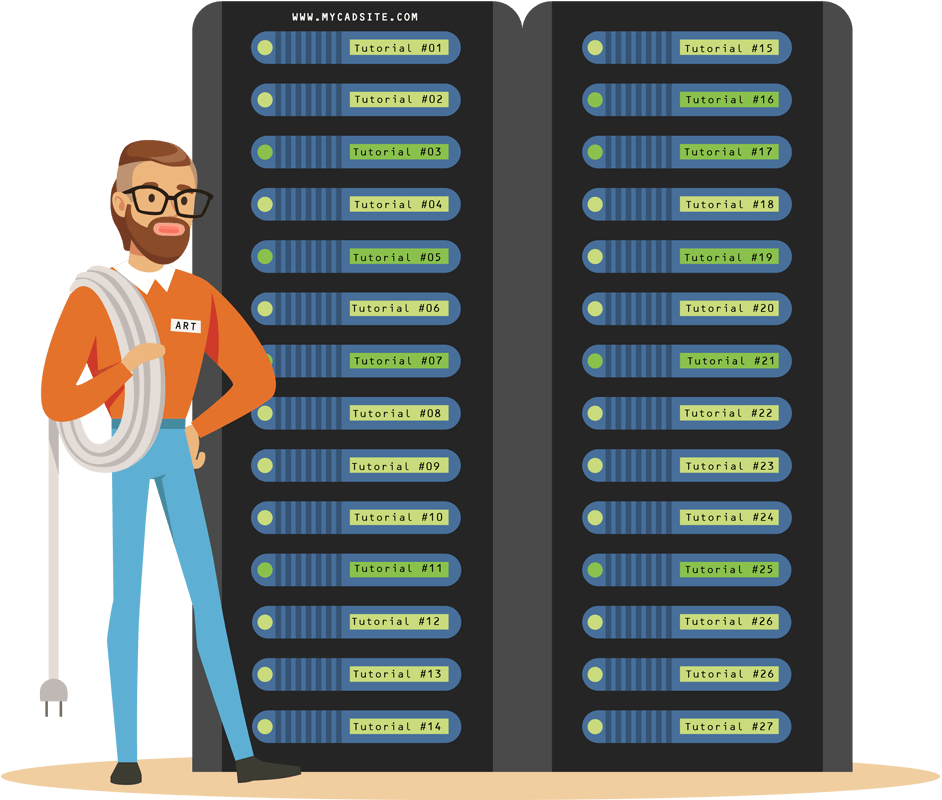
- To cover this months server costs
- Exceeding amounts will go to creating new content
- Even a penny will help
Did you like the lesson? ❤️
